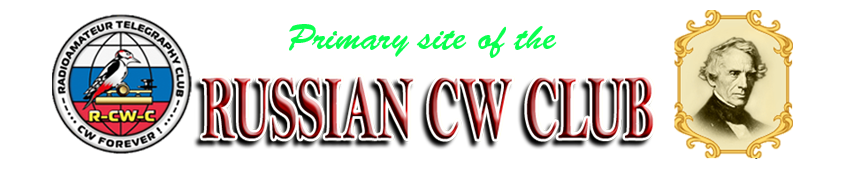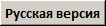International CW Council
- Положение о Днях активности "Телеграфный марафон R-CW-C - 2024"
- Дипломная программа «Телеграфный марафон R-CW-C - 2024»
- Диплом «315 лет победе под Полтавой»
- Телеграфный марафон R-CW-C - 2024
- Официальные результаты Летнего этапа "RCWC-4-SEASONS"- 2024
- Regulations on the Days of Activity "Telegraph Marathon R-CW-C - 2024"
- Official results of the Summer stage "RCWC-4-SEASONS" 2024
- Diploma «Telegraph Marathon R-CW-C 2024»
- Diploma "315 years of victory near Poltava"
- Телеграфный марафон RCWC - 2024

RCWC » News » Diplomas of RCWC |
Diplomas of RCWC
Dear colleagues and friends!
On our website the new DIPLOMAS service intended for submission of applications and downloading of the diplomas founded by our club, and also for increase in presentation and transparency of work of degree managers of RCWC is open.
Unlike the RCWCLog service which is intended for automatic check of conditions and issue of diplomas for days of activity and various actions of club new service is intended for work with degree programs according to which automatic check is impossible and manual processing of the application by the degree manager is required.
Transition to the page of service is made according to the reference "Дипломы" in the top menu of the website or according to the reference "Check diplomas" in the right column of the website in the section "Club events".
At the moment on service the following degree programs are available (as an arrangement in the table of service):
FD – Flying Dutchman (the program from 12 diplomas);
W-50-O – Russia on the Band (the program from 12 diplomas);
W-RU – Worked with Russia (the program from 8 diplomas);
RPXH - Russia Prefix Hunter (the program from 6 diplomas);
SAPXH - South America Prefix Hunter (the program from 6 diplomas);
EUPXH - European Prefix Hunter (the program from 20 diplomas);
NAPXH - North America Prefix Hunter (the program from 6 diplomas);
OCPXH - Oceania Prefix Hunter (the program from 5 diplomas);
WCAW - Worked with countries around the world (the program from 8 diplomas);
OTK - An old telegraphy key;
Trophy - Certificate Trophy (two certificates);
W-RCWC-M - Worked with members of the club rcwc (the program from 8 diplomas);
W-RCWC-W - Worked with RCWC members from different countries (the program from 7 diplomas);
AFPXH - Africa Prefix Hunter (the program from 7 diplomas);
ASPXH - Asian Prefix Hunter (the program from 6 diplomas);
10-N-10 - Worked with 10 digits in prefix of one country in 10 countries (the program from 5 diplomas);
ARCW - Worked with the regions of Russia (the program from 4 diplomas);
WRR – Worked with the republics of Russia.
This list will be replenished in process of emergence of new diplomas.
1. An operating procedure with service
We visit Diplomas of RCWC in the above-stated references a service page, you see a window of inquiry (fig. 1)
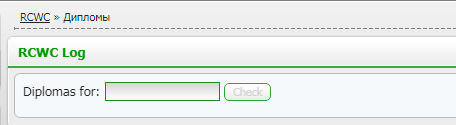
Fig. 1. Service inquiry window
We enter a desirable call sign and we press the Check button, the list of diplomas in a tabular form with the corresponding marks for this signal (fig. 2) is displayed. If the diploma has been issued earlier, then in the table will number of the issued diploma and also the reference for his downloading is displayed. On against other diplomas in the Application column the reference Tax settles down. Process of application will be described below.
If to click with a mouse on the name of the diploma, then the website page with his conditions will open.
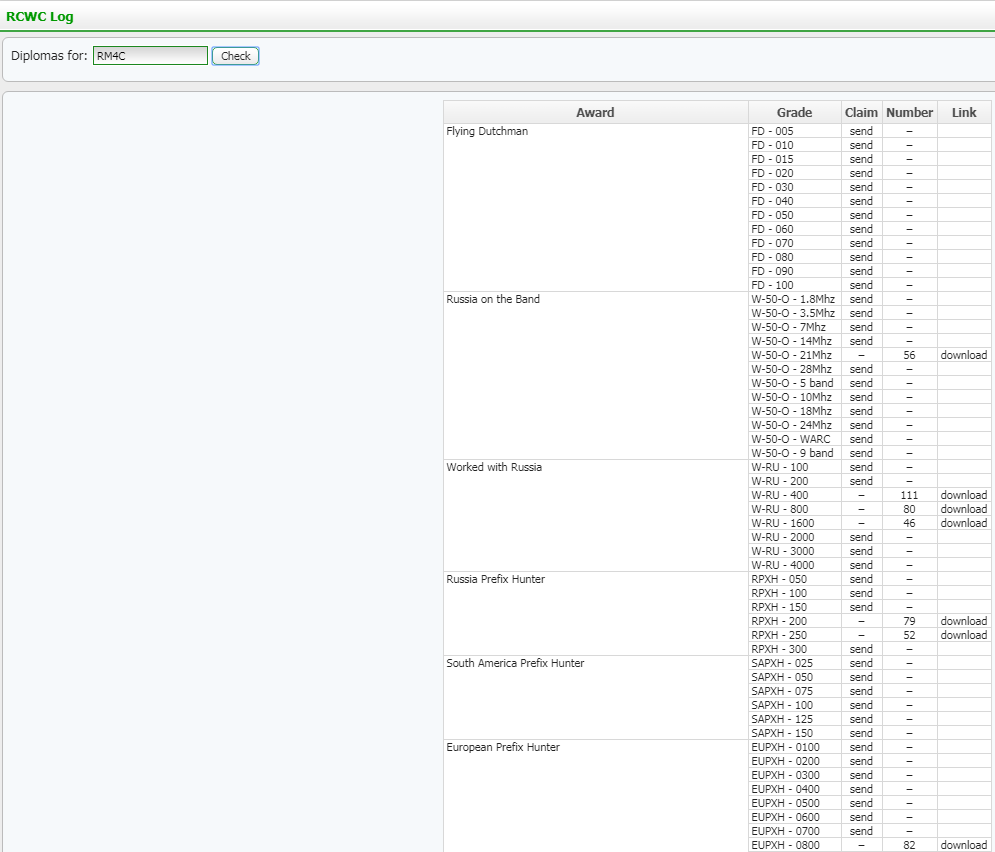
Fig. 2. List of diplomas
2. Downloading of diplomas
In line opposite to the name of the chosen diploma we press the Download button, in the opened window we enter the necessary name and again we press to Download, but already in this window (Fig 3.). Further we save the file of the drawing of the diploma on the computer.
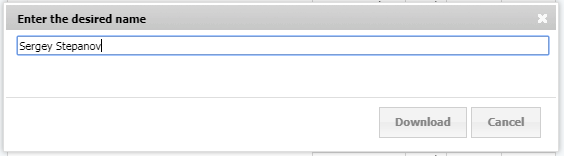
Fig. 3. Window of input of a name
3 Application for obtaining the diploma
The application prepares previously on the personal computer of the applicant, similarly as well as for sending for e-mail.
In line opposite to the name of the chosen diploma we press the link, in the opened window we choose the necessary file of the application and we upload to the site (Fig. 4).
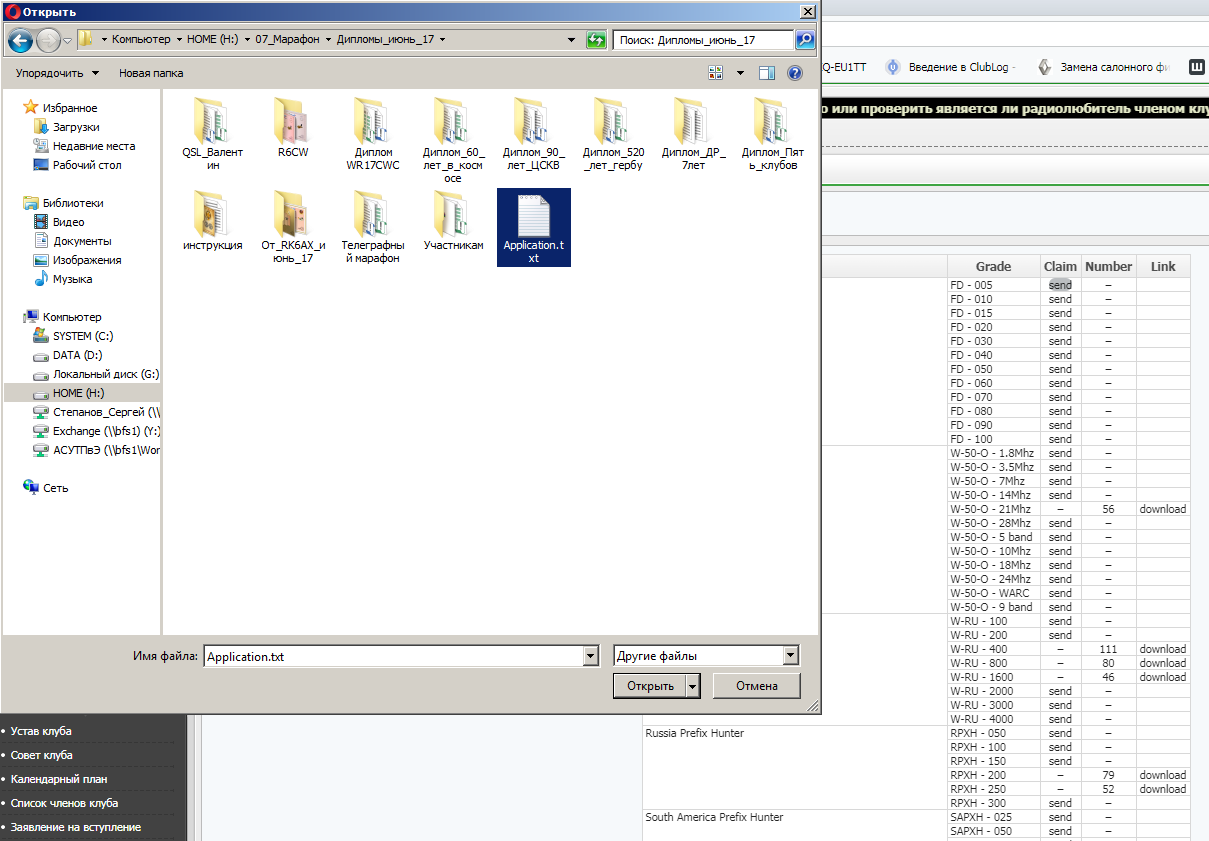
Fig. 4. Application for the diploma
In case of successful loading we receive the message and we press the OK button (Fig. 5).
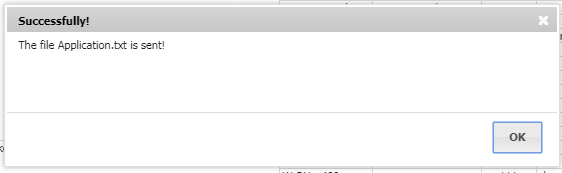
Fig. 5. Message about successful loading of the application
In the table instead of the reference date and time of application (Fig. 6) will appear.
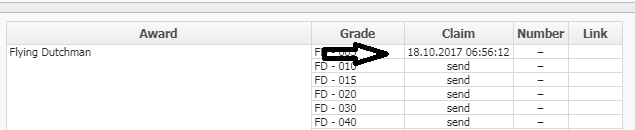
Fig. 6. Display of date and time of application
Further we expect the decision of the diploma manager. Within two-three days if the manager approves the application, opposite to the chosen diploma in the list the reference Download will appear. If the manager refuses issue of the diploma, then date and time of application vanish and the reference appears again. The diploma manager has to send by e-mail to the applicant a cause of failure. For this purpose it is necessary to specify the e-mail address in the application.
Team of diplomas managers of RCWC!
73!
Мы рекомендуем Вам зарегистрироваться либо войти на сайт под своим именем.
Посетители, находящиеся в группе Гости, не могут оставлять комментарии к данной публикации.